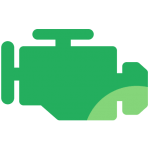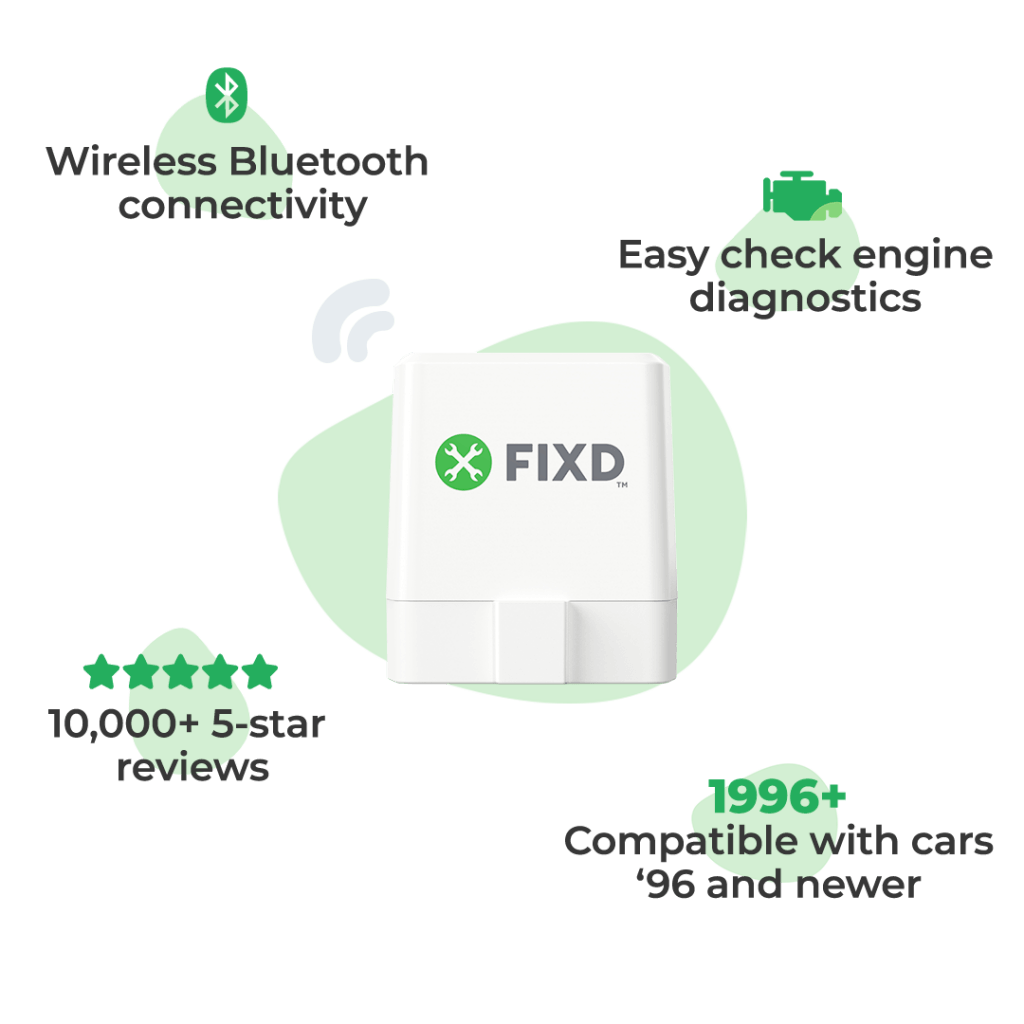Most car owners have encountered the dreaded Check Engine Light (CEL) at some point. If you haven’t, count yourself lucky. This yellow, orange, or red dashboard light means your car’s onboard diagnostic system has detected an engine or emission control system issue.
The Check Engine Light is an essential indicator that warns of anything from minor faults to critical engine failures that can cause an accident or leave you stranded on the side of the road. Repairs can also be as inexpensive as a loose gas cap ($0) or as expensive as a catalytic converter replacement ($2000).
We will teach you how to turn off your check engine light but, keep in mind that ignoring a Check Engine Light will only make matters worse. You’ll have more problems and higher repair bills down the line. It’s important to understand what’s causing the light before you clear it.
If you’d like to know how serious your check engine light is, and what the most likely causes for the light are, check out: What Your Check Engine Light Means | Flashing, Solid, or On & Off.
If you have a scanner (or if you don’t) and you’d like to read your check engine light and get a more exact idea of your particular cars’ problem before resetting the light, check out: How to Read Your Check Engine Light With or Without a Scanner.
If you don’t have an OBD-II scanner and you don’t want to manually read a code (this can be very tedious) → Check out the FIXD sensor, it’s affordable and can help you diagnose your car’s issue. Our device saves people hundreds of dollars at the mechanics’ shop every year by helping them avoid paying for repairs they don’t need. We want to help you too!
With that shameless plug out of the way…
Below, we share four methods for how to clear a Check Engine Light. The first 3 show you how to reset the light without a scanner. In the 4th method we’ll show you how to reset a check engine light with a scanner.
Let’s dive in.
Method 1. Turn the Car On and Off Three Times | 1 Step

The safest way to perform a Check Engine Light reset without a scanner is by turning the vehicle on and off three times. Just start the engine, wait for a second or two, and then turn it off—three times.
Restarting the car 3 times forces the car’s computer to re-evaluate the issue and determine whether the problem still persists. The Check Engine Light should disappear if the issue has been resolved. If the light is still on after, the issue you attempted to fix may not have been resolved, you may have made the wrong diagnosis, or it may be a more serious issue requiring a scanner or battery disconnect to reset.
Method 2. Disconnect and Reconnect the Battery/ECM Hard Reset Technique | 5 Steps
Disconnecting and reconnecting the battery may be the most common way people know how to reset a Check Engine Light without a scanner. This approach usually erases the electronic control unit’s (ECU) memory and removes the Check Engine Light from your dash. It’s less of a restart and more of a hard reset.
Before disconnecting and reconnecting your battery, note that in some cases, doing so may harm the electrical system, especially if done wrong.
For example, disconnecting the battery while the electronics are still on can cause a voltage spike, damaging electronic components like the alternator, voltage regulator, and various control modules.
What’s more, on some newer models, disconnecting the battery may cause the computer to lose its programming or settings, affecting performance, fuel economy, and emissions. You may even need to visit a dealer to have your vehicle reprogrammed. This can be pretty expensive. Be careful to check the manual for your car, check forums, or call a dealership to check if your model is susceptible to this problem, if you aren’t sure.
In general, models from the mid-2000s to the present are more susceptible to having their electronics damaged by improperly disconnecting their batteries. This is especially true for luxury or performance brands, like Audi, Cadillac, or Volvo, which usually have more technology and creature comforts.
Does disconnecting the battery reset the ECU in all cars? No. In some models, it may only clear the radio presets or the clock.
How to Disconnect and Reconnect Your Battery – Hard Reset Your Check Engine Light:
1. Ensure the engine is off and the key is out of the ignition.

Preferably, keep the key far away from the ignition so no one is tempted to start the car while you’re working.
2. Find the battery and disconnect the negative cable (the black cable) with a wrench (usually 8-10mm).
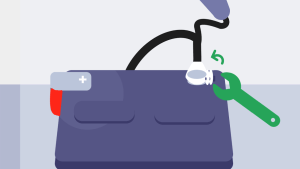
Warning: While performing this step, be careful not to touch any metal parts. And NEVER place your wrench in a way that might bridge the positive and negative terminals together.
3. Leave the battery disconnected for 15-20 minutes
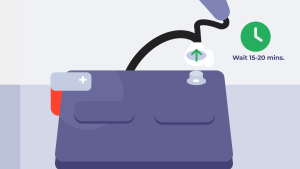
4. Reconnect the wire to the negative terminal & tighten the bolt.

5. Start the car

If it was a minor problem or you’ve fixed the issue, the Check Engine Light should disappear. If it’s still lit, you may need to visit a mechanic’s shop or try some of the other methods shared in this guide.
Can you reset the check engine light without disconnecting the battery?
If disconnecting the battery is not an option or if you’re uncomfortable doing so, try turning the car on and off 3 times, driving until the light clears (if it’s a minor repair), or using an OBDII scanner to clear the light.
Method 3. Continue Driving and Let it Clear on its Own | 1 Step
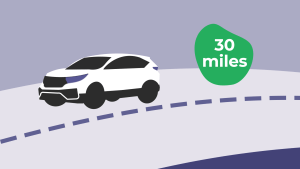
Can a check engine light turn off by itself? Yes. But, this method is only advised if you already know the reason for the Check Engine Light and the problem is minor.
A loose gas cap is a perfect example of this and luckily enough, it’s one of the most likely causes for a Check Engine Light. In fact, loose gas caps are the most common reason for a Check Engine Lights in Honda Civics, Honda CR-Vs, and Chevy Equinoxes according to our data.
When your car’s onboard computer system detects a minor issue like this, it may turn on the CEL to notify the driver.
In some cases, once the problem is fixed, the Check Engine Light will turn off on its own by putting a few miles on the odometer.
Just continue driving the car as usual and wait for the Check Engine Light to turn off.
As for how long it takes for a Check Engine Light to reset, anywhere from a few days to several weeks.
How far you have to drive to reset the Check Engine Light may be a better question – It’s usually no more than 30 miles. If the light doesn’t clear by then, you should definitely look into the problem more closely, your search isn’t over.
If you aren’t certain what is causing your Check Engine Light or if what you fixed was a major issue, it’s typically safer to clear the light with one of the other 3 methods in this article. If you drive to reset your light you won’t know if your car still has an issue as quickly because the Check Engine Light is already on, it can’t warn you of anything. You’re driving blind until the problem clears, the symptoms get worse, and/or the damage gets worse.
Turning the light off first with one of the other 3 methods is a better solution for this reason. If the light comes back on immediately after turning it off you’ll know you still have an issue. If it comes back on after you drive a few miles or goes on and off seemingly at random or only under specific conditions like hard acceleration, it may be an intermittent problem with your engine.
A flashing light is bad, if you’re Check Engine Light flashes, pull over, you should probably get your car towed. A flashing or blinking light will go on and off very much like how your turn signal flashes. Driving with a flashing light, especially driving a long distance, may seriously damage your engine. One of the most common causes is an engine misfire.
If it is a minor issue like a gas cap and you do decide to drive until the light goes off, watch for signs your car may still have an issue. And, if more problems appear or the light doesn’t turn off, get your light scanned. You can scan it yourself with an affordable scanner like FIXD, have an auto parts store scan your car for free, or visit a mechanic.
Method 4. Resetting the Check Engine Light With A Scanner | 4 Steps
An OBD-II scanner is a handheld diagnostic device that connects to your car’s OBD port and tells you what’s wrong with your car (more or less). If a Check Engine Light appears, an OBD-II scanner can read the error codes that triggered the light and give a detailed report.
Below, we’ll provide a basic rundown of how to clear a Check Engine Light with a scanner.
1. Purchase, Rent, or Borrow an OBD-II Code Scanner

You can purchase, rent, or borrow an OBD-II scanner. Some auto parts stores will let you borrow a scanner, others will have an employee scan the car for you but, they may refuse to clear your Check Engine Light.
If you aren’t looking to buy an expensive scanner at an autoparts store or you can’t borrow one to clear the light – check out the FIXD scanner. It connects to your phone and we have a tutorial on how to clear the check engine light with the FIXD app + scanner that makes it super easy.
2. Put the Scanner In the Port Under the Vehicle’s Steering Column (It May Be a Little to the Left or Right)
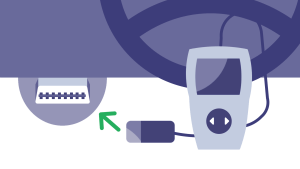
The OBD-II port is usually found under the steering column, either directly in line or slightly to the left or right. Look for a 16-pin, trapezoid-shaped port.
Once you find it, connect the scanner by plugging it in. If there’s a cap, you’ll have to remove it first.
3. Turn the Key to the “On” Position and Press the “Read” Button on the Scanner

With the scanner plugged in, turn the car’s key to the “On” position (without starting the engine) and press the “Read” button on the scanner. This will prompt it to read the car’s diagnostic trouble codes (DTCs).
4. Select the “Erase/Clear” On Your Scanner, Then Remove the Key from the Ignition

Once the DTCs are read, select the “Erase/Clear” option to remove the codes from the ECU’s memory. This should turn off the Check Engine Light. Finally, take the key out of the ignition to complete the process.
It’s important to note that knowing how to reset a check engine light doesn’t do any good if the cause hasn’t been resolved. The Check Engine Light will likely reappear after a few engine cycles.
Don’t Clear Your Check Engine Light Without Getting It Fixed Or At Least Scanned
While resetting the Check Engine Light may seem like no big deal, remember that the light is a warning that something is wrong with your car. Clearing a CEL without addressing the underlying issue can lead to more severe problems later.
Driving Could Damage Your Car - Find Out Why Your Check Engine Light Is On
Ignoring a Check Engine Light can result in various problems, some of which can seriously harm your car.
For example, a CEL could indicate bad spark plugs, an issue that can cause engine misfires. This can throw off the entire combustion process and damage engine components if left for too long.
It’s important that when a Check Engine Light appears, you find out why ASAP, before matters worsen. If you can’t fix it right away, you should scan the vehicle for DTCs at the very least, so you know why the CEL appeared and you can determine if it is a minor problem or not. Otherwise you could be on the way to an even more expensive repair or possibly a totaled engine.
What Are the Most Common Causes of A Check Engine Light?
There are many reasons your car might display a Check Engine light. The most common causes include:
- Loose gas cap
- Bad spark plugs and wires
- Low oil and oil pressure
- Malfunctioning O2 sensor
- Catalytic converter fault
- Mass airflow sensor failure
- Engine overheating
- Transmission problems
- Battery issues
- Vacuum leak
- Exhaust gas recirculation valve failure
- Check Engine Light is on for no reason or malfunctioning
- Failing aftermarket alarm
Whether you get your cars scanned or not, check out: “The 13 Most Common Causes For A Check Engine Light | How To Diagnose Them” before you reset your CEL.
And if you want to double check your diagnosis and estimate the repair, check out the articles in the table below for the most common DTC codes, repairs, and repair costs for your make & model (based on our scanner data):
|
Most Common Check Engine Light Codes & Repairs By Make & Model |
If you’re a pro and already have your DTC code and just want the fault code information, check out “The Most Common Diagnostic Trouble Codes | DTC Directory” to find your code.
No matter the cause, addressing a Check Engine Light before clearing any trouble codes is the safest way to ensure your vehicle lasts as long as possible.
Clearing Codes Also Clears Diagnostic Data
While diagnosing your vehicle with an OBD-II scanner, note that clearing DTCs and resetting the Check Engine Light also erases any data your car’s computer may have stored. This data can be crucial in diagnosing and repairing the issue causing the Check Engine Light.
When a fault code triggers the Check Engine Light, the car’s computer stores information about the issue. This data can include engine performance, fuel trim adjustments, and emission control system details.
What’s more, if you clear the codes and then later take the car to a mechanic, they may be unable to diagnose the issue without this data. Forcing you or the mechanic to run your engine with a potentially serious issue in order to create new data and diagnose the problem. Why take the risk of damaging your engine twice just to get the same data?
You Can't Hide the Problem Forever, the Light Will Come Back On
While it may be tempting to simply clear any DTCs and ignore why the Check Engine Light came on, you can’t hide the issue forever. Eventually, the CEL will show up again.
How long does it take for the Check Engine Light to come back on after a reset?
A CEL will likely reappear after resetting within a week or two depending on how often and how far you drive. In terms of distance, expect the Check Engine Light to display again within 20 to 50 miles.
Even if you do reset your light and it doesn’t turn back on right away, there is still evidence. While devious car owners may try to reset a light when selling their used or pre-owned vehicles to unsuspecting buyers who neglect to scan the car. This tactic is unlikely to work if the person considering buying the car scans it.
They will likely check for recent resets if they’re savvy or stumble upon the lack of data when checking for pending codes or checking up on maintenance. If your car has little to no data in the ECU, that’s a red flag. A dealerships’ service center will probably catch this on incoming trade-ins too.
Can Clearing The Check Engine Light Can Make Your Car Fail Smog Testing?
Clearing a Check Engine Light can also cause your car to fail a smog check, a check many states require to ensure vehicles meet emissions standards.
Remember that clearing codes to reset a Check Engine Light also erases the stored diagnostic data. Without this data, if you take your car in for a smog check, the technician may be unable to verify that the emission control system is working, leading to a failed test.
They may ask you to drive 100-200 miles before you come back to test your vehicle again.
If after testing again, your car fails an emissions test due to a Check Engine Light issue, it may prevent you from renewing your registration (and possibly driving) until you repair your vehicle and pass smog. Additionally, you may be subject to fines or penalties if you continue driving your vehicle after your registration expires because of a failed emissions test.
FAQs – Turning Off Check Engine Lights, Some Details
Can the check engine light turn off by itself?
Yes, the Check Engine Light can turn off by itself if the problem causing it is resolved. Just note that some issues require manually resetting the CEL with an OBD-II scanner.
The car’s onboard diagnostic system continuously monitors its many systems and components. If it detects that the issue has been taken care of, it will turn the CEL off but it can take days or weeks to reset.
The check engine light should clear by the time you drive 30 miles after fixing the car. However, we only suggest driving to reset the light if you have confirmed your car’s issue is minor (like a loose gas cap) in order to prevent damaging your engine. For more serious issues that require a repair, it is best to reset the light after the car is repaired and before you test drive. If there’s something wrong, the light should come back on during a test drive or some time in the first 20-50 miles.
Why does my check engine light turn on and off intermittently?
Your Check Engine Light might be turning On and Off or flickering (not flashing) for several reasons. It could be a loose or damaged wire or connection in the onboard diagnostic system. Or, a minor fault that only occurs under certain conditions, like when accelerating. The Check Engine Light could also be going on and off due to a bad sensor, spark plug, or filter.
To be clear, the Check Engine Light turning on and off seemingly at random,only under specific conditions, or flickering is different from a flashing light that goes on and off similar to how a turn signal flashes or blinks.
A constant flashing or blinking light indicates a more serious problem. Check out our article “What Your Check Engine Light Means & 13 Possible Reasons It’s On” for more information on flashing lights, on and off lights, and what your car is trying to tell you.
Does the check engine light turn off automatically after repair?
In most cases, once the problem causing the Check Engine Light has been repaired, it will turn off on its own.
However, how long it takes varies depending on the vehicle and the specific issue that was fixed. It can take days or weeks to clear but it should clear after driving about 30 miles. If the light doesn’t turn off, an OBD-II scanner can be used to reset it manually.
Do I need a special tool to turn off my check engine light?
You don’t necessarily need a special tool to reset a Check Engine Light, however, an OBD-II scanner like FIXD is the best option. Other methods like turning your car on and off three times, disconnecting and reconnecting the battery, or driving until it turns off, are less reliable and may risk damaging your engine (like driving to reset the light) or risk damaging your car’s onboard computer (like disconnecting and reconnecting the battery.
If you must reset your Check Engine Light without a scanner, the safest option is to turn the car on and off 3 times.
Can I disable my check engine light permanently?
You should not disable the Check Engine Light permanently. It is a critical part of your car’s onboard diagnostic system designed to alert you of any engine or emissions control system issues.
Disabling a Check Engine Light permanently, for instance, by removing the bulb, will not solve the root cause of the issue. You’ll just be less aware of the problem.

Josh Barrett is a writer hailing from the great state of Alaska. While describing himself in the third person is not his forte, writing about any and all things automotive is. After 13+ years hustling in the exciting world of car sales, he took off to travel the world with his dog Teemo. Josh has written for several reputable automotive sites besides FIXD, including Vehicle History, AutoChimps, and more.