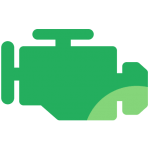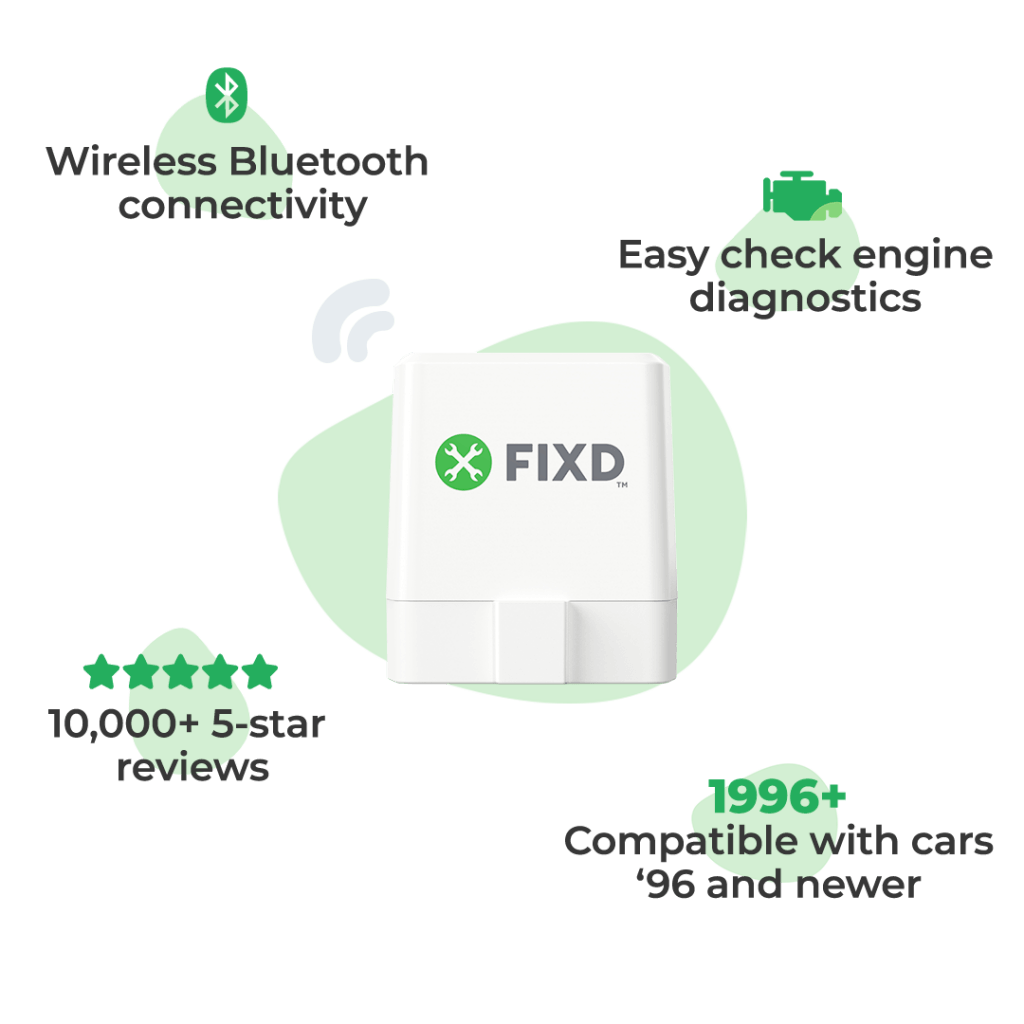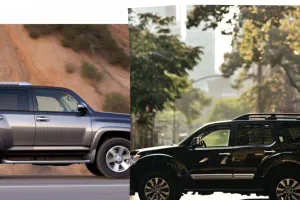If possible, try to scan your vehicle. You can read your check engine light with or without a scanner and get an exact diagnosis rather than rely only on your powers of deduction.
But, if you are on the side of the road and in a rush, this list of common causes for each Hyundai model should help you narrow down the most likely cause of your issue.
Take a look through the tables below for the most common causes for your Hyundai models’ Check Engine Light. If none of the causes below match the symptoms you’re experiencing or if you want a more in depth explanation of the common causes, go ahead and check out “The 13 Most Common Causes For A Check Engine Light | How To Diagnose Them”.
When you are ready to read your code, check out the FIXD sensor or, our other resources:
How to Read a Check Engine Light With or Without a Scanner
Where To Get Your Check Engine Light Codes Checked For Free
Let’s dive in.
Toyota 4Runner CEL – Causes, Diagnostic Codes, Potential Repairs, & Repair Costs
For more details visit our Toyota 4Runner Check Engine Light article.
| DTC Codes | Most Common Causes | Repair | Repair Cost | |
| #1 | P0420 | Damaged or worn-out catalytic converter | Replace catalytic converter | Replace catalytic converter: $400-$2400 |
| Broken O2 sensor | Replace downstream O2 sensor | Oxygen sensor replacement: $275-$500 | ||
| Exhaust leak | Seal exhaust leak | Exhaust leak: $100-$200 (if welded to repair) | ||
| #2 | P0430 | Damaged or worn out catalytic converter | Replace catalytic converter | Replace catalytic converter: $400-$2400 |
| Broken O2 sensor | Replace downstream O2 sensor | Replace catalytic converter: $400-$2400 | ||
| Exhaust leak | Seal exhaust leak | Exhaust leak: $100-$200 (if welded to repair) | ||
| #3 | P0441 | Damaged charcoal cannister | Replace charcoal cannister | Replace charcoal cannister: $753 – $1000 |
| Loose or missing gas cap | Replace or tighten gas cap | Replace or tighten gas cap: $0 – $20 | ||
| Faulty purge valve | Replace purge valve | Replace purge valve: $109 – $172 | ||
| #4 | P0446 | Missing, loose, or damaged gas cap | TIghten or replace gas cap | Missing or damaged gas cap: $0-$20 |
| Leak in EVAP line | Fix leap in EVAP line | EVAP line: $20-$100 | ||
| EVAP vent control valve is damaged or stuck | Replace EVAP vent control valve | EVAP vent control valve: $150-$200 | ||
| EVAP purge volume control valve is damaged or stuck | Replace EVAP purge volume control valve | Purge volume control valve: $150-$200 | ||
| #5 | P0440 | Damaged charcoal cannister | Replace charcoal cannister | Replace charcoal cannister: $753 – $1000 |
| Loose or missing gas cap | Replace or tighten gas cap | Replace or tighten gas cap: $0 – $20 | ||
| Faulty purge valve | Replace purge valve | Replace purge valve: $109 – $172 |
Toyota Avalon CEL – Causes, Diagnostic Codes, Potential Repairs, & Repair Costs
For more details visit our Toyota Avalon Check Engine Light article.
| DTC Codes | Most Common Causes | Repair | Repair Cost | |
| #1 | P0305 | Spark plug #5 is worn or broken | Replace spark plug #5 | Spark plugs: $66-$250 |
| Ignition coils are broken | Replace ignition coils | Ignition Coils: $230-$640 (some cars require Intake manifold removal) | ||
| Spark plug wires are worn | Replace spark plug wires | Spark plug wires: $180-$240 | ||
| Fuel injectors are broken | Replace fuel injectors | Fuel injectors: $1500-$1900 | ||
| #2 | P0420 | Damaged or worn-out catalytic converter | Replace catalytic converter | Replace catalytic converter: $400-$2400 |
| Broken O2 sensor | Replace downstream O2 sensor | Oxygen sensor replacement: $275-$500 | ||
| Exhaust leak | Seal exhaust leak | Exhaust leak: $100-$200 (if welded to repair) | ||
| #3 | P0300 | Spark plug is worn or broken | Replace spark plugs | Spark plugs: $66-$250 |
| Ignition coils are broken | Replace ignition coils | Ignition Coils: $230-$640 (some cars require Intake manifold removal) | ||
| Spark plug wires are worn | Replace spark plug wires | Spark plug wires: $180-$240 | ||
| Fuel injectors are broken | Replace fuel injectors | Fuel injectors: $1500-$1900 | ||
| #4 | P0441 | Damaged charcoal cannister | Replace charcoal cannister | Replace charcoal cannister: $753 – $1000 |
| Loose or missing gas cap | Replace or tighten gas cap | Replace or tighten gas cap: $0 – $20 | ||
| Faulty purge valve | Replace purge valve | Replace purge valve: $109 – $172 | ||
| #5 | P0446 | Missing, loose, or damaged gas cap | TIghten or replace gas cap | Missing or damaged gas cap: $0-$20 |
| Leak in EVAP line | Fix leap in EVAP line | EVAP line: $20-$100 | ||
| EVAP vent control valve is damaged or stuck | Replace EVAP vent control valve | EVAP vent control valve: $150-$200 | ||
| EVAP purge volume control valve is damaged or stuck | Replace EVAP purge volume control valve | Purge volume control valve: $150-$200 |
Toyota Camry CEL – Causes, Diagnostic Codes, Potential Repairs, & Repair Costs
For more details visit our Toyota Camry Check Engine Light article.
| DTC Codes | Most Common Causes | Repair | Repair Cost | |
| #1 | P0420 | Damaged or worn-out catalytic converter | Replace catalytic converter | Replace catalytic converter: $400-$2400 |
| Broken O2 sensor | Replace downstream O2 sensor | Oxygen sensor replacement: $275-$500 | ||
| Exhaust leak | Seal exhaust leak | Exhaust leak: $100-$200 (if welded to repair) | ||
| #2 | P0441 | Damaged charcoal cannister | Replace charcoal cannister | Replace charcoal cannister: $753 – $1000 |
| Loose or missing gas cap | Replace or tighten gas cap | Replace or tighten gas cap: $0 – $20 | ||
| Faulty purge valve | Replace purge valve | Replace purge valve: $109 – $172 | ||
| #3 | P0446 | Missing, loose, or damaged gas cap | TIghten or replace gas cap | Missing or damaged gas cap: $0-$20 |
| Leak in EVAP line | Fix leap in EVAP line | EVAP line: $20-$100 | ||
| EVAP vent control valve is damaged or stuck | Replace EVAP vent control valve | EVAP vent control valve: $150-$200 | ||
| EVAP purge volume control valve is damaged or stuck | Replace EVAP purge volume control valve | Purge volume control valve: $150-$200 | ||
| #4 | P0171 | Dirty mass airflow sensor | Clean mass airflow sensor | Clean mass airflow sensor: $20 – $100 |
| Faulty mass airflow sensor | Replace mass airflow sensor | Replace mass airflow sensor: $230 – $330 | ||
| Vacuum leaks – PCV hoses, vacuum hoses, intake manifold gasket | Seal vacuum leak | Vacuum leak $100 – $200 | ||
| #5 | B1242 | The door control receiver is broken | Replace the door control receiver | $180 – $450 |
Toyota Celica CEL – Causes, Diagnostic Codes, Potential Repairs, & Repair Costs
| DTC Codes | Most Common Causes | Repair | Repair Cost | |
| #1 | P0420 | Damaged or worn-out catalytic converter | Replace catalytic converter | Replace catalytic converter: $400-$2400 |
| Broken O2 sensor | Replace downstream O2 sensor | Oxygen sensor replacement: $275-$500 | ||
| Exhaust leak | Seal exhaust leak | Exhaust leak: $100-$200 (if welded to repair) | ||
| #2 | P0171 | Dirty mass airflow sensor | Clean mass airflow sensor | Clean mass airflow sensor: $20 – $100 |
| Faulty mass airflow sensor | Replace mass airflow sensor | Replace mass airflow sensor: $230 – $330 | ||
| Vacuum leaks – PCV hoses, vacuum hoses, intake manifold gasket | Seal vacuum leak | Vacuum leak $100 – $200 | ||
| #3 | P0300 | Spark plug is worn or broken | Replace spark plugs | Spark plugs: $66-$250 |
| Ignition coils are broken | Replace ignition coils | Ignition Coils: $230-$640 (some cars require Intake manifold removal) | ||
| Spark plug wires are worn | Replace spark plug wires | Spark plug wires: $180-$240 | ||
| Fuel injectors are broken | Replace fuel injectors | Fuel injectors: $1500-$1900 | ||
| #4 | P0440 | Damaged charcoal cannister | Replace charcoal cannister | Replace charcoal cannister: $753 – $1000 |
| Loose or missing gas cap | Replace or tighten gas cap | Replace or tighten gas cap: $0 – $20 | ||
| Faulty purge valve | Replace purge valve | Replace purge valve: $109 – $172 | ||
| #5 | P0446 | Missing, loose, or damaged gas cap | TIghten or replace gas cap | Missing or damaged gas cap: $0-$20 |
| Leak in EVAP line | Fix leap in EVAP line | EVAP line: $20-$100 | ||
| EVAP vent control valve is damaged or stuck | Replace EVAP vent control valve | EVAP vent control valve: $150-$200 | ||
| EVAP purge volume control valve is damaged or stuck | Replace EVAP purge volume control valve | Purge volume control valve: $150-$200 |
Toyota Corolla CEL – Causes, Diagnostic Codes, Potential Repairs, & Repair Costs
For more details visit our Toyota Corolla Check Engine Light article.
| DTC Codes | Most Common Causes | Repair | Repair Cost | |
| #1 | P0420 | Damaged or worn-out catalytic converter | Replace catalytic converter | Replace catalytic converter: $400-$2400 |
| Broken O2 sensor | Replace downstream O2 sensor | Oxygen sensor replacement: $275-$500 | ||
| Exhaust leak | Seal exhaust leak | Exhaust leak: $100-$200 (if welded to repair) | ||
| #2 | P0171 | Dirty mass airflow sensor | Clean mass airflow sensor | Clean mass airflow sensor: $20 – $100 |
| Faulty mass airflow sensor | Replace mass airflow sensor | Replace mass airflow sensor: $230 – $330 | ||
| Vacuum leaks – PCV hoses, vacuum hoses, intake manifold gasket | Seal vacuum leak | Vacuum leak $100 – $200 | ||
| #3 | P1604 | Low battery charge | Charge, clean, or replace battery | $20-$450 |
| Clogged fuel filter | Replace fuel filter | $5 – $182 | ||
| Low quality fuel | Use higher quality fuel | $30 – $60 | ||
| #4 | B1242 | The door control receiver is broken | Replace the door control receiver | $180 – $450 |
| #5 | P0441 | Damaged charcoal cannister | Replace charcoal cannister | Replace charcoal cannister: $753 – $1000 |
| Loose or missing gas cap | Replace or tighten gas cap | Replace or tighten gas cap: $0 – $20 | ||
| Faulty purge valve | Replace purge valve | Replace purge valve: $109 – $172 |
Toyota Echo CEL – Causes, Diagnostic Codes, Potential Repairs, & Repair Costs
| DTC Codes | Most Common Causes | Repair | Repair Cost | |
| #1 | P0440 | Damaged charcoal cannister | Replace charcoal cannister | Replace charcoal cannister: $753 – $1000 |
| Loose or missing gas cap | Replace or tighten gas cap | Replace or tighten gas cap: $0 – $20 | ||
| Faulty purge valve | Replace purge valve | Replace purge valve: $109 – $172 | ||
| #2 | P0420 | Damaged or worn-out catalytic converter | Replace catalytic converter | Replace catalytic converter: $400-$2400 |
| Broken O2 sensor | Replace downstream O2 sensor | Oxygen sensor replacement: $275-$500 | ||
| Exhaust leak | Seal exhaust leak | Exhaust leak: $100-$200 (if welded to repair) | ||
| #3 | P0446 | Missing, loose, or damaged gas cap | TIghten or replace gas cap | Missing or damaged gas cap: $0-$20 |
| Leak in EVAP line | Fix leap in EVAP line | EVAP line: $20-$100 | ||
| EVAP vent control valve is damaged or stuck | Replace EVAP vent control valve | EVAP vent control valve: $150-$200 | ||
| EVAP purge volume control valve is damaged or stuck | Replace EVAP purge volume control valve | Purge volume control valve: $150-$200 | ||
| #4 | P0441 | Damaged charcoal cannister | Replace charcoal cannister | Replace charcoal cannister: $753 – $1000 |
| Loose or missing gas cap | Replace or tighten gas cap | Replace or tighten gas cap: $0 – $20 | ||
| Faulty purge valve | Replace purge valve | Replace purge valve: $109 – $172 | ||
| #5 | P0300 | Spark plug is worn or broken | Replace spark plugs | Spark plugs: $66-$250 |
| Ignition coils are broken | Replace ignition coils | Ignition Coils: $230-$640 (some cars require Intake manifold removal) | ||
| Spark plug wires are worn | Replace spark plug wires | Spark plug wires: $180-$240 | ||
| Fuel injectors are broken | Replace fuel injectors | Fuel injectors: $1500-$1900 |
Toyota FJ Cruiser CEL – Causes, Diagnostic Codes, Potential Repairs, & Repair Costs
| DTC Codes | Most Common Causes | Repair | Repair Cost | |
| #1 | P0430 | Damaged or worn out catalytic converter | Replace catalytic converter | Replace catalytic converter: $400-$2400 |
| Broken O2 sensor | Replace downstream O2 sensor | Replace catalytic converter: $400-$2400 | ||
| Exhaust leak | Seal exhaust leak | Exhaust leak: $100-$200 (if welded to repair) | ||
| #2 | P0420 | Damaged or worn-out catalytic converter | Replace catalytic converter | Replace catalytic converter: $400-$2400 |
| Broken O2 sensor | Replace downstream O2 sensor | Oxygen sensor replacement: $275-$500 | ||
| Exhaust leak | Seal exhaust leak | Exhaust leak: $100-$200 (if welded to repair) | ||
| #3 | P0016 | Low oil/dirty oil | Get an oil change or add oil | Engine oil and filter change $20-$60 |
| Timing chain is stretched | Replace timing chain | Timing chain: $1,624 to $1,879 | ||
| Slipped reluctor ring on the crankshaft | Replace reluctor ring | Reluctor ring $200-$600 | ||
| #4 | P1604 | Low battery charge | Charge, clean, or replace battery | $20-$450 |
| Clogged fuel filter | Replace fuel filter | $5 – $182 | ||
| Low quality fuel | Use higher quality fuel | $30 – $60 |
Toyota Highlander CEL – Causes, Diagnostic Codes, Potential Repairs, & Repair Costs
For more details visit Toyota Highlander Check Engine Light article.
| DTC Codes | Most Common Causes | Repair | Repair Cost | |
| #1 | P0430 | Damaged or worn out catalytic converter | Replace catalytic converter | Replace catalytic converter: $400-$2400 |
| Broken O2 sensor | Replace downstream O2 sensor | Replace catalytic converter: $400-$2400 | ||
| Exhaust leak | Seal exhaust leak | Exhaust leak: $100-$200 (if welded to repair) | ||
| #2 | P0420 | Damaged or worn-out catalytic converter | Replace catalytic converter | Replace catalytic converter: $400-$2400 |
| Broken O2 sensor | Replace downstream O2 sensor | Oxygen sensor replacement: $275-$500 | ||
| Exhaust leak | Seal exhaust leak | Exhaust leak: $100-$200 (if welded to repair) | ||
| #3 | P0174 | Dirty mass airflow sensor | Clean mass airflow sensor | Clean mass airflow sensor: $20 – $100 |
| Faulty mass airflow sensor | Replace mass airflow sensor | Replace mass airflow sensor: $230 – $330 | ||
| Vacuum leaks – PCV hoses, vacuum hoses, intake manifold gasket | Seal vacuum leak | Vacuum leak: $100 – $200 | ||
| Clogged fuel injectors | Clean fuel injectors | Clean fuel injectors: $50 – $80 | ||
| #4 | P0441 | Damaged charcoal cannister | Replace charcoal cannister | Replace charcoal cannister: $753 – $1000 |
| Loose or missing gas cap | Replace or tighten gas cap | Replace or tighten gas cap: $0 – $20 | ||
| Faulty purge valve | Replace purge valve | Replace purge valve: $109 – $172 | ||
| #5 | P1604 | Low battery charge | Charge, clean, or replace battery | $20-$450 |
| Clogged fuel filter | Replace fuel filter | $5 – $182 | ||
| Low quality fuel | Use higher quality fuel | $30 – $60 |
Toyota Land Cruiser CEL – Causes, Diagnostic Codes, Potential Repairs, & Repair Costs
| DTC Codes | Most Common Causes | Repair | Repair Cost | |
| #1 | P0420 | Damaged or worn-out catalytic converter | Replace catalytic converter | Replace catalytic converter: $400-$2400 |
| Broken O2 sensor | Replace downstream O2 sensor | Oxygen sensor replacement: $275-$500 | ||
| Exhaust leak | Seal exhaust leak | Exhaust leak: $100-$200 (if welded to repair) | ||
| #2 | P0430 | Damaged or worn out catalytic converter | Replace catalytic converter | Replace catalytic converter: $400-$2400 |
| Broken O2 sensor | Replace downstream O2 sensor | Replace catalytic converter: $400-$2400 | ||
| Exhaust leak | Seal exhaust leak | Exhaust leak: $100-$200 (if welded to repair) | ||
| #3 | P0401 | Faulty EGR valve | Replace EGR valve | EGR valve: $332 to $413 |
| Engine vacuum leak | Fix vacuum leak | Vacuum leak: $90 to $125 | ||
| #4 | P0441 | Damaged charcoal cannister | Replace charcoal cannister | Replace charcoal cannister: $753 – $1000 |
| Loose or missing gas cap | Replace or tighten gas cap | Replace or tighten gas cap: $0 – $20 | ||
| Faulty purge valve | Replace purge valve | Replace purge valve: $109 – $172 | ||
| Damaged charcoal cannister | Replace charcoal cannister | Replace charcoal cannister: $753 – $1000 | ||
| #5 | P0455 | Missing, loose, or damaged gas cap | TIghten or replace gas cap | Missing or damaged gas cap: $0-$20 |
| Leak in EVAP line | Fix leap in EVAP line | EVAP line: $20-$100 | ||
| EVAP vent control valve is damaged or stuck | Replace EVAP vent control valve | EVAP vent control valve: $150-$200 | ||
| EVAP purge volume control valve is damaged or stuck | Replace EVAP purge volume control valve | Purge volume control valve: $150-$200 |
Toyota Matrix CEL – Causes, Diagnostic Codes, Potential Repairs, & Repair Costs
| DTC Codes | Most Common Causes | Repair | Repair Cost | |
| #1 | P0420 | Damaged or worn-out catalytic converter | Replace catalytic converter | Replace catalytic converter: $400-$2400 |
| Broken O2 sensor | Replace downstream O2 sensor | Oxygen sensor replacement: $275-$500 | ||
| Exhaust leak | Seal exhaust leak | Exhaust leak: $100-$200 (if welded to repair) | ||
| #2 | P0171 | Dirty mass airflow sensor | Clean mass airflow sensor | Clean mass airflow sensor: $20 – $100 |
| Faulty mass airflow sensor | Replace mass airflow sensor | Replace mass airflow sensor: $230 – $330 | ||
| Vacuum leaks – PCV hoses, vacuum hoses, intake manifold gasket | Seal vacuum leak | Vacuum leak $100 – $200 | ||
| #3 | P0741 | Faulty Torque Converter Lockup Solenoid | Replace Torque Converter Lockup Solenoid | Torque Converter Lockup Solenoid: $110 – $300 |
| Faulty Engine Coolant Temperature Sensor | Replace Engine Coolant Temperature Sensor | Engine Coolant Temperature Sensor: $392 – $427 | ||
| Faulty Torque Converter Clutch | Faulty Torque Converter Clutch | Torque Converter Clutch: $600 – $1200 | ||
| #4 | P0441 | Damaged charcoal cannister | Replace charcoal cannister | Replace charcoal cannister: $753 – $1000 |
| Loose or missing gas cap | Replace or tighten gas cap | Replace or tighten gas cap: $0 – $20 | ||
| Faulty purge valve | Replace purge valve | Replace purge valve: $109 – $172 |
Toyota MR2 Spyder CEL – Causes, Diagnostic Codes, Potential Repairs, & Repair Costs
| DTC Codes | Most Common Causes | Repair | Repair Cost | |
| #1 | P0300 | Spark plug is worn or broken | Replace spark plugs | Spark plugs: $66-$250 |
| Ignition coils are broken | Replace ignition coils | Ignition Coils: $230-$640 (some cars require Intake manifold removal) | ||
| Spark plug wires are worn | Replace spark plug wires | Spark plug wires: $180-$240 | ||
| Fuel injectors are broken | Replace fuel injectors | Fuel injectors: $1500-$1900 | ||
| #2 | P0440 | Damaged charcoal cannister | Replace charcoal cannister | Replace charcoal cannister: $753 – $1000 |
| Loose or missing gas cap | Replace or tighten gas cap | Replace or tighten gas cap: $0 – $20 | ||
| Faulty purge valve | Replace purge valve | Replace purge valve: $109 – $172 | ||
| #3 | P0301 | Spark plug #1 is worn or broken | Replace spark plug #1 | Spark plugs: $66-$250 |
| Ignition coils are broken | Replace ignition coils | Ignition Coils: $230-$640 (some cars require Intake manifold removal) | ||
| Spark plug wires are worn | Replace spark plug wires | Spark plug wires: $180-$240 | ||
| Fuel injectors are broken | Replace fuel injectors | Fuel injectors: $1500-$1900 | ||
| #4 | P0303 | Spark plug #3 is worn or broken | Replace spark plug #3 | Spark plugs: $66-$250 |
| Ignition coils are broken | Replace ignition coils | Ignition Coils: $230-$640 (some cars require Intake manifold removal) | ||
| Spark plug wires are worn | Replace spark plug wires | Spark plug wires: $180-$240 | ||
| Fuel injectors are broken | Replace fuel injectors | Fuel injectors: $1500-$1900 | ||
| #5 | P0171 | Dirty mass airflow sensor | Clean mass airflow sensor | Clean mass airflow sensor: $20 – $100 |
| Faulty mass airflow sensor | Replace mass airflow sensor | Replace mass airflow sensor: $230 – $330 | ||
| Vacuum leaks – PCV hoses, vacuum hoses, intake manifold gasket | Seal vacuum leak | Vacuum leak $100 – $200 |
Toyota Prius CEL – Causes, Diagnostic Codes, Potential Repairs, & Repair Costs
For more details visit our Toyota Prius Check Engine Light article.
| DTC Codes | Most Common Causes | Repair | Repair Cost | |
| #1 | P0A80 | Worn hybrid battery | Replace hybrid battery | $500 – $8000 |
| #2 | P0420 | Damaged or worn-out catalytic converter | Replace catalytic converter | Replace catalytic converter: $400-$2400 |
| Broken O2 sensor | Replace downstream O2 sensor | Oxygen sensor replacement: $275-$500 | ||
| Exhaust leak | Seal exhaust leak | Exhaust leak: $100-$200 (if welded to repair) | ||
| #3 | P1121 | Faulty Accelerator Pedal Position Sensor | Replace Accelerator Pedal Position Sensor | Accelerator Pedal Position Sensor: $160 – $200 |
| #4 | C1259 | Faulty Hybrid Control ECU | Replace Hybrid Control ECU | Hybrid Control ECU: $950 – $1050 |
| #5 | C1310 | Faulty Hybrid Control ECU | Replace Hybrid Control ECU | Hybrid Control ECU: $950 – $1050 |
Toyota Prius C CEL – Causes, Diagnostic Codes, Potential Repairs, & Repair Costs
| DTC Codes | Most Common Causes | Repair | Repair Cost | |
| #1 | P0A80 | Worn hybrid battery | Replace hybrid battery | $500 – $8000 |
| #2 | C1259 | Faulty Hybrid Control ECU | Replace Hybrid Control ECU | Hybrid Control ECU: $950 – $1050 |
| #3 | C1310 | Faulty Hybrid Control ECU | Replace Hybrid Control ECU | Hybrid Control ECU: $950 – $1050 |
| #4 | P0441 | Damaged charcoal cannister | Replace charcoal cannister | Replace charcoal cannister: $753 – $1000 |
| Loose or missing gas cap | Replace or tighten gas cap | Replace or tighten gas cap: $0 – $20 | ||
| Faulty purge valve | Replace purge valve | Replace purge valve: $109 – $172 |
Toyota Prius V CEL – Causes, Diagnostic Codes, Potential Repairs, & Repair Costs
| DTC Codes | Most Common Causes | Repair | Repair Cost | |
| #1 | P0A80 | Worn hybrid battery | Replace hybrid battery | $500 – $8000 |
| #2 | C1259 | Faulty Hybrid Control ECU | Replace Hybrid Control ECU | Hybrid Control ECU: $950 – $1050 |
| #3 | C1310 | Faulty Hybrid Control ECU | Replace Hybrid Control ECU | Hybrid Control ECU: $950 – $1050 |
| #4 | P0301 | Spark plug #1 is worn or broken | Replace spark plug #1 | Spark plugs: $66-$250 |
| Ignition coils are broken | Replace ignition coils | Ignition Coils: $230-$640 (some cars require Intake manifold removal) | ||
| Spark plug wires are worn | Replace spark plug wires | Spark plug wires: $180-$240 | ||
| Fuel injectors are broken | Replace fuel injectors | Fuel injectors: $1500-$1900 |
Toyota RAV4 CEL – Causes, Diagnostic Codes, Potential Repairs, & Repair Costs
For more details visit our Toyota RAV4 Check Engine Light article.
| DTC Codes | Most Common Causes | Repair | Repair Cost | |
| #1 | C1201 | A loose or broken gas cap | Replace or tighten gas cap | Gas cap: $0 – $20 |
| Faulty oxygen sensor | Replace oxygen sensor | Oxygen sensor: $155 – $500 | ||
| EVAP system leak | Seal EVAP system leak | EVAP leak: $100 – $600 | ||
| #2 | P1604 | Low battery charge | Charge, clean, or replace battery | $20-$450 |
| Clogged fuel filter | Replace fuel filter | $5 – $182 | ||
| Low quality fuel | Use higher quality fuel | $30 – $60 | ||
| #3 | P0420 | Damaged or worn-out catalytic converter | Replace catalytic converter | Replace catalytic converter: $400-$2400 |
| Broken O2 sensor | Replace downstream O2 sensor | Oxygen sensor replacement: $275-$500 | ||
| Exhaust leak | Seal exhaust leak | Exhaust leak: $100-$200 (if welded to repair) | ||
| #4 | P0171 | Dirty mass airflow sensor | Clean mass airflow sensor | Clean mass airflow sensor: $20 – $100 |
| Faulty mass airflow sensor | Replace mass airflow sensor | Replace mass airflow sensor: $230 – $330 | ||
| Vacuum leaks – PCV hoses, vacuum hoses, intake manifold gasket | Seal vacuum leak | Vacuum leak $100 – $200 | ||
| #5 | C1241 | Low Battery Charge | Charge Battery | Charge Battery: $0 |
| Faulty Battery | Replace Battery | Battery: $45 – $250 | ||
| Faulty Alternator | Replace Alternator | Alternator: $350 – $400 |
Toyota Sequoia CEL – Causes, Diagnostic Codes, Potential Repairs, & Repair Costs
For more details visit our Toyota Sequoia Check Engine Light article.
| DTC Codes | Most Common Causes | Repair | Repair Cost | |
| #1 | P2445 | Blown air injector fuse | Replace air injector fuse | Fuse: $10 |
| Faulty air pump | Replace air pump | Air Pump: $570-$710 | ||
| #2 | P0430 | Damaged or worn out catalytic converter | Replace catalytic converter | Replace catalytic converter: $400-$2400 |
| Broken O2 sensor | Replace downstream O2 sensor | Replace catalytic converter: $400-$2400 | ||
| Exhaust leak | Seal exhaust leak | Exhaust leak: $100-$200 (if welded to repair) | ||
| #3 | P0418 | Blown secondary air injection pump fuse | Replace secondary air injector fuse | Fuse: $10 |
| Faulty secondary air injection pump | Replace secondary air injection pump | Air Pump: $570-$710 | ||
| #4 | P0420 | Damaged or worn-out catalytic converter | Replace catalytic converter | Replace catalytic converter: $400-$2400 |
| Broken O2 sensor | Replace downstream O2 sensor | Oxygen sensor replacement: $275-$500 | ||
| Exhaust leak | Seal exhaust leak | Exhaust leak: $100-$200 (if welded to repair) | ||
| #5 | P0441 | Damaged charcoal cannister | Replace charcoal cannister | Replace charcoal cannister: $753 – $1000 |
| Loose or missing gas cap | Replace or tighten gas cap | Replace or tighten gas cap: $0 – $20 | ||
| Faulty purge valve | Replace purge valve | Replace purge valve: $109 – $172 |
Toyota Sienna CEL – Causes, Diagnostic Codes, Potential Repairs, & Repair Costs
For more details visit our Toyota Sienna Check Engine Light article.
| DTC Codes | Most Common Causes | Repair | Repair Cost | |
| #1 | P0430 | Damaged or worn out catalytic converter | Replace catalytic converter | Replace catalytic converter: $400-$2400 |
| Broken O2 sensor | Replace downstream O2 sensor | Replace catalytic converter: $400-$2400 | ||
| Exhaust leak | Seal exhaust leak | Exhaust leak: $100-$200 (if welded to repair) | ||
| #2 | P0420 | Damaged or worn-out catalytic converter | Replace catalytic converter | Replace catalytic converter: $400-$2400 |
| Broken O2 sensor | Replace downstream O2 sensor | Oxygen sensor replacement: $275-$500 | ||
| Exhaust leak | Seal exhaust leak | Exhaust leak: $100-$200 (if welded to repair) | ||
| #3 | C1201 | A loose or broken gas cap | Replace or tighten gas cap | Gas cap: $0 – $20 |
| Faulty oxygen sensor | Replace oxygen sensor | Oxygen sensor: $155 – $500 | ||
| EVAP system leak | Seal EVAP system leak | EVAP leak: $100 – $600 | ||
| #4 | P0174 | Dirty mass airflow sensor | Clean mass airflow sensor | Clean mass airflow sensor: $20 – $100 |
| Faulty mass airflow sensor | Replace mass airflow sensor | Replace mass airflow sensor: $230 – $330 | ||
| Vacuum leaks – PCV hoses, vacuum hoses, intake manifold gasket | Seal vacuum leak | Vacuum leak: $100 – $200 | ||
| Clogged fuel injectors | Clean fuel injectors | Clean fuel injectors: $50 – $80 | ||
| #5 | P0171 | Dirty mass airflow sensor | Clean mass airflow sensor | Clean mass airflow sensor: $20 – $100 |
| Faulty mass airflow sensor | Replace mass airflow sensor | Replace mass airflow sensor: $230 – $330 | ||
| Vacuum leaks – PCV hoses, vacuum hoses, intake manifold gasket | Seal vacuum leak | Vacuum leak $100 – $200 |
Toyota Solara CEL – Causes, Diagnostic Codes, Potential Repairs, & Repair Costs
| DTC Codes | Most Common Causes | Repair | Repair Cost | |
| #1 | P0446 | Missing, loose, or damaged gas cap | TIghten or replace gas cap | Missing or damaged gas cap: $0-$20 |
| Leak in EVAP line | Fix leap in EVAP line | EVAP line: $20-$100 | ||
| EVAP vent control valve is damaged or stuck | Replace EVAP vent control valve | EVAP vent control valve: $150-$200 | ||
| EVAP purge volume control valve is damaged or stuck | Replace EVAP purge volume control valve | Purge volume control valve: $150-$200 | ||
| #2 | P0441 | Damaged charcoal cannister | Replace charcoal cannister | Replace charcoal cannister: $753 – $1000 |
| Loose or missing gas cap | Replace or tighten gas cap | Replace or tighten gas cap: $0 – $20 | ||
| Faulty purge valve | Replace purge valve | Replace purge valve: $109 – $172 | ||
| #3 | P0420 | Damaged or worn-out catalytic converter | Replace catalytic converter | Replace catalytic converter: $400-$2400 |
| Broken O2 sensor | Replace downstream O2 sensor | Oxygen sensor replacement: $275-$500 | ||
| Exhaust leak | Seal exhaust leak | Exhaust leak: $100-$200 (if welded to repair) | ||
| #4 | P0440 | Damaged charcoal cannister | Replace charcoal cannister | Replace charcoal cannister: $753 – $1000 |
| Loose or missing gas cap | Replace or tighten gas cap | Replace or tighten gas cap: $0 – $20 | ||
| Faulty purge valve | Replace purge valve | Replace purge valve: $109 – $172 |
Toyota T100 CEL – Causes, Diagnostic Codes, Potential Repairs, & Repair Costs
| DTC Codes | Most Common Causes | Repair | Repair Cost | |
| #1 | P0441 | Damaged charcoal cannister | Replace charcoal cannister | Replace charcoal cannister: $753 – $1000 |
| Loose or missing gas cap | Replace or tighten gas cap | Replace or tighten gas cap: $0 – $20 | ||
| Faulty purge valve | Replace purge valve | Replace purge valve: $109 – $172 | ||
| #2 | P0300 | Spark plug is worn or broken | Replace spark plugs | Spark plugs: $66-$250 |
| Ignition coils are broken | Replace ignition coils | Ignition Coils: $230-$640 (some cars require Intake manifold removal) | ||
| Spark plug wires are worn | Replace spark plug wires | Spark plug wires: $180-$240 | ||
| Fuel injectors are broken | Replace fuel injectors | Fuel injectors: $1500-$1900 | ||
| #3 | P0171 | Dirty mass airflow sensor | Clean mass airflow sensor | Clean mass airflow sensor: $20 – $100 |
| Faulty mass airflow sensor | Replace mass airflow sensor | Replace mass airflow sensor: $230 – $330 | ||
| Vacuum leaks – PCV hoses, vacuum hoses, intake manifold gasket | Seal vacuum leak | Vacuum leak $100 – $200 | ||
| #4 | P0303 | Spark plug #3 is worn or broken | Replace spark plug #3 | Spark plugs: $66-$250 |
| Ignition coils are broken | Replace ignition coils | Ignition Coils: $230-$640 (some cars require Intake manifold removal) | ||
| Spark plug wires are worn | Replace spark plug wires | Spark plug wires: $180-$240 | ||
| Fuel injectors are broken | Replace fuel injectors | Fuel injectors: $1500-$1900 |
Toyota Tacoma CEL – Causes, Diagnostic Codes, Potential Repairs, & Repair Costs
For more details visit our Toyota Tacoma Check Engine Light article.
| DTC Codes | Most Common Causes | Repair | Repair Cost | |
| #1 | P0420 | Damaged or worn-out catalytic converter | Replace catalytic converter | Replace catalytic converter: $400-$2400 |
| Broken O2 sensor | Replace downstream O2 sensor | Oxygen sensor replacement: $275-$500 | ||
| Exhaust leak | Seal exhaust leak | Exhaust leak: $100-$200 (if welded to repair) | ||
| #2 | P1604 | Low battery charge | Charge, clean, or replace battery | $20-$450 |
| Clogged fuel filter | Replace fuel filter | $5 – $182 | ||
| Low quality fuel | Use higher quality fuel | $30 – $60 | ||
| #3 | P0441 | Damaged charcoal cannister | Replace charcoal cannister | Replace charcoal cannister: $753 – $1000 |
| Loose or missing gas cap | Replace or tighten gas cap | Replace or tighten gas cap: $0 – $20 | ||
| Faulty purge valve | Replace purge valve | Replace purge valve: $109 – $172 | ||
| #4 | P0300 | Spark plug is worn or broken | Replace spark plugs | Spark plugs: $66-$250 |
| Ignition coils are broken | Replace ignition coils | Ignition Coils: $230-$640 (some cars require Intake manifold removal) | ||
| Spark plug wires are worn | Replace spark plug wires | Spark plug wires: $180-$240 | ||
| Fuel injectors are broken | Replace fuel injectors | Fuel injectors: $1500-$1900 | ||
| #5 | P0171 | Dirty mass airflow sensor | Clean mass airflow sensor | Clean mass airflow sensor: $20 – $100 |
| Faulty mass airflow sensor | Replace mass airflow sensor | Replace mass airflow sensor: $230 – $330 | ||
| Vacuum leaks – PCV hoses, vacuum hoses, intake manifold gasket | Seal vacuum leak | Vacuum leak $100 – $200 |
Toyota Tercel CEL – Causes, Diagnostic Codes, Potential Repairs, & Repair Costs
| DTC Codes | Most Common Causes | Repair | Repair Cost | |
| #1 | P0300 | Spark plug is worn or broken | Replace spark plugs | Spark plugs: $66-$250 |
| Ignition coils are broken | Replace ignition coils | Ignition Coils: $230-$640 (some cars require Intake manifold removal) | ||
| Spark plug wires are worn | Replace spark plug wires | Spark plug wires: $180-$240 | ||
| Fuel injectors are broken | Replace fuel injectors | Fuel injectors: $1500-$1900 | ||
| #2 | P0420 | Damaged or worn-out catalytic converter | Replace catalytic converter | Replace catalytic converter: $400-$2400 |
| Broken O2 sensor | Replace downstream O2 sensor | Oxygen sensor replacement: $275-$500 | ||
| Exhaust leak | Seal exhaust leak | Exhaust leak: $100-$200 (if welded to repair) | ||
| #3 | P0303 | Spark plug #3 is worn or broken | Replace spark plug #3 | Spark plugs: $66-$250 |
| Ignition coils are broken | Replace ignition coils | Ignition Coils: $230-$640 (some cars require Intake manifold removal) | ||
| Spark plug wires are worn | Replace spark plug wires | Spark plug wires: $180-$240 | ||
| Fuel injectors are broken | Replace fuel injectors | Fuel injectors: $1500-$1900 | ||
| #4 | P0302 | Spark plug #2 is worn or broken | Replace spark plug #2 | Spark plugs: $66-$250 |
| Ignition coils are broken | Replace ignition coils | Ignition Coils: $230-$640 (some cars require Intake manifold removal) | ||
| Spark plug wires are worn | Replace spark plug wires | Spark plug wires: $180-$240 | ||
| Fuel injectors are broken | Replace fuel injectors | Fuel injectors: $1500-$1900 | ||
| #5 | P0401 | Faulty EGR valve | Replace EGR valve | EGR valve: $332 to $413 |
| Engine vacuum leak | Fix vacuum leak | Vacuum leak: $90 to $125 |
Toyota Tundra CEL – Causes, Diagnostic Codes, Potential Repairs, & Repair Costs
For more details visit our Toyota Tundra Check Engine Light article.
| DTC Codes | Most Common Causes | Repair | Repair Cost | |
| #1 | B1242 | The door control receiver is broken | Replace the door control receiver | $180 – $450 |
| #2 | P2445 | Blown air injector fuse | Replace air injector fuse | Fuse: $10 |
| Faulty air pump | Replace air pump | Air Pump: $570-$710 | ||
| #3 | P0430 | Damaged or worn out catalytic converter | Replace catalytic converter | Replace catalytic converter: $400-$2400 |
| Broken O2 sensor | Replace downstream O2 sensor | Replace catalytic converter: $400-$2400 | ||
| Exhaust leak | Seal exhaust leak | Exhaust leak: $100-$200 (if welded to repair) | ||
| #4 | P0420 | Damaged or worn-out catalytic converter | Replace catalytic converter | Replace catalytic converter: $400-$2400 |
| Broken O2 sensor | Replace downstream O2 sensor | Oxygen sensor replacement: $275-$500 | ||
| Exhaust leak | Seal exhaust leak | Exhaust leak: $100-$200 (if welded to repair) | ||
| #5 | P2442 | Blown air injector fuse | Replace air injector fuse | Fuse: $10 |
| Faulty air pump | Replace air pump | Air Pump: $570-$710 |
Toyota Venza CEL – Causes, Diagnostic Codes, Potential Repairs, & Repair Costs
| DTC Codes | Most Common Causes | Repair | Repair Cost | |
| #1 | C1201 | A loose or broken gas cap | Replace or tighten gas cap | Gas cap: $0 – $20 |
| Faulty oxygen sensor | Replace oxygen sensor | Oxygen sensor: $155 – $500 | ||
| EVAP system leak | Seal EVAP system leak | EVAP leak: $100 – $600 | ||
| #2 | P1604 | Low battery charge | Charge, clean, or replace battery | $20-$450 |
| Clogged fuel filter | Replace fuel filter | $5 – $182 | ||
| Low quality fuel | Use higher quality fuel | $30 – $60 | ||
| #3 | P0441 | Damaged charcoal cannister | Replace charcoal cannister | Replace charcoal cannister: $753 – $1000 |
| Loose or missing gas cap | Replace or tighten gas cap | Replace or tighten gas cap: $0 – $20 | ||
| Faulty purge valve | Replace purge valve | Replace purge valve: $109 – $172 | ||
| #4 | C1241 | Low Battery Charge | Charge Battery | Charge Battery: $0 |
| Faulty Battery | Replace Battery | Battery: $45 – $250 | ||
| Faulty Alternator | Replace Alternator | Alternator: $350 – $400 |
Toyota Yaris CEL – Causes, Diagnostic Codes, Potential Repairs, & Repair Cost
| DTC Codes | Most Common Causes | Repair | Repair Cost | |
| #1 | P1604 | Low battery charge | Charge, clean, or replace battery | $20-$450 |
| Clogged fuel filter | Replace fuel filter | $5 – $182 | ||
| Low quality fuel | Use higher quality fuel | $30 – $60 | ||
| #2 | P0420 | Damaged or worn-out catalytic converter | Replace catalytic converter | Replace catalytic converter: $400-$2400 |
| Broken O2 sensor | Replace downstream O2 sensor | Oxygen sensor replacement: $275-$500 | ||
| Exhaust leak | Seal exhaust leak | Exhaust leak: $100-$200 (if welded to repair) | ||
| #3 | C1241 | Low Battery Charge | Charge Battery | Charge Battery: $0 |
| Faulty Battery | Replace Battery | Battery: $45 – $250 | ||
| Faulty Alternator | Replace Alternator | Alternator: $350 – $400 | ||
| #4 | P0441 | Damaged charcoal cannister | Replace charcoal cannister | Replace charcoal cannister: $753 – $1000 |
| Loose or missing gas cap | Replace or tighten gas cap | Replace or tighten gas cap: $0 – $20 | ||
| Faulty purge valve | Replace purge valve | Replace purge valve: $109 – $172 | ||
| #5 | P0455 | Missing, loose, or damaged gas cap | TIghten or replace gas cap | Missing or damaged gas cap: $0-$20 |
| Leak in EVAP line | Fix leap in EVAP line | EVAP line: $20-$100 | ||
| EVAP vent control valve is damaged or stuck | Replace EVAP vent control valve | EVAP vent control valve: $150-$200 | ||
| EVAP purge volume control valve is damaged or stuck | Replace EVAP purge volume control valve | Purge volume control valve: $150-$200 |
FAQs – Toyota Check Engine Light
How long can you drive with the check engine light?
Depending on how serious your Check Engine Light is, you may not want to drive. According to FIXD’s data on Check Engine Light causes, 40% of all Check Engine Lights are serious. Before you continue driving, pull over and figure out why it’s on.
If you have a Flashing Check Engine Light, the issue is likely serious. Misfires, a common cause of a flashing light, can cause severe and expensive engine damage. Unburnt fuel can make it into your exhaust and destroy your catalytic converter, which can cost over $1000 to replace. If your light is flashing, you probably want to get a tow, it will be cheaper in the long run.
If you have a Solid Check Engine Light or one that goes on and off seemingly at random or only under certain conditions (like hard acceleration), you may not need to get a tow and can probably drive a few days without a problem. But, you should pull over to check for common problems just to make sure the light is not an early warning sign of a larger issue like your car overheating, leaking fluids, or not pumping coolant or oil. Just get to a safe spot and check for the most common cause first: A loose gas cap. If that’s all it is, tighten it up and be on your way, the light should reset itself. If not, check out: What to Do When Your Check Engine Light Comes on. Checking for symptoms like rough idling, loud exhaust, or other warning lights will help you rule out a more serious problem.
Is it safe to drive your Toyota with the check engine light on?
It’s usually safe to drive your car for a few days with your Check Engine Light on as long as it’s not flashing. Some problems like engine misfires, which generally cause your Check Engine Light to flash, can make your car harder to control and can even start a fire in your car if left untreated for long enough.
Although most times it’s safe to drive with your Check Engine Light on, you should always find out why it’s on ASAP. If something is seriously wrong with your car, the longer you drive, the higher the risk of costly repairs. According to FIXD’s data on Check Engine Light causes, 40% of all Check Engine Lights are serious.
What Does the Check Engine Light Mean?
When your Check Engine Light is on it means your car has identified a problem with the engine or transmission. There are over 1000 problems that can trigger a check engine light. Some are minor like a loose gas cap. Some, like an engine misfire, are more serious and can cause engine failure and/or damage.
The only way to know for sure what’s causing the check engine light is to diagnose it yourself or have a mechanic diagnose it. If you’d like to save some money; learning how to scan your car’s computer with a code reader isn’t hard and doing so will show you what system in your car is broken and you can narrow it down to likely repairs from there. This can help you decide if you can fix it or at the very least keep you from being overcharged at the mechanic. You can buy a small scanner like FIXD that fits in a glovebox, pocket, or purse if you want a clear answer on the severity of your light before you start driving again. Or check out: Where To Get Your CEL Checked if you need to find somewhere to get it checked fast.
What Does the Check Engine Light Look Like?
The check engine light is typically a yellow, orange, or red light in the shape of an engine on your car’s dashboard. Depending on the car, it might include the words “Check” or “Service Engine” inside or next to the engine symbol. The light might be solid or flashing depending on the cause of the check engine light.

At FIXD, our mission is to make car ownership as simple, easy, and affordable as possible. Our research team utilizes the latest automotive data and insights to create tools and resources that help drivers get peace of mind and save money over the life of their car.